
Canva Code: A New Era in No-Code Interactive Design Begins!

Introduction: A New Era of Creative Empowerment
In 2025, creativity and technology are more connected than ever. And at the forefront of this exciting transformation stands Canva Code — a groundbreaking feature that’s reshaping how individuals and businesses bring interactive ideas to life. With a simple prompt and no prior coding knowledge, anyone can now build custom tools, apps, and widgets directly inside Canva’s Visual Suite.
The future isn’t just digital — it’s interactive, collaborative, and accessible. And Canva Code is here to make sure no great idea is left unbuilt.
Key Highlights
- Canva Code empowers non-coders to build interactive tools like calculators, quizzes, and forms using simple text prompts—no programming skills needed.
- Seamlessly integrated with Canva’s Visual Suite 2.0, users can embed Canva Code projects directly into websites, presentations, and marketing materials.
- AI-driven customization lets users edit and refine their creations in a user-friendly interface with drag-and-drop tools and smart suggestions.
- Collaboration-ready workspace allows teams to co-create and manage interactive content in real-time within one unified platform.
- Perfect for creators, educators, and small businesses, Canva Code transforms creative ideas into functional digital experiences quickly and effortlessly.
You can also read our recent articles on Bezos’ Slate EV Revolution, Bitcoin Stays Strong Amid Tariff, Tariff, Trade War and Recession, Nvidia AI Powerhouse, DeepSeek’s AI Power, China’s AI shocks the Tech World and LinkedIn Games
What Is Canva Code?
Canva Code is a new AI-powered tool inside the Canva platform that lets users generate functional, interactive experiences using natural language prompts. Whether you’re a teacher designing an educational game or a small business owner creating a custom pricing calculator, Canva Code allows you to do it all — without writing a single line of code.
At its core, Canva Code removes one of the biggest barriers to innovation: the need to understand complex programming languages. With this tool, you describe your idea, and Canva takes care of the rest.
Why Canva Code Matters in 2025
We’re living in a time when digital engagement is everything. Static designs are no longer enough to capture attention or deliver value. Businesses, educators, and creators are seeking interactive experiences that are both visually stunning and functional.
Until recently, creating those experiences required hiring a developer, learning to code, or relying on third-party tools. Canva Code changes the game by putting this power into the hands of everyday creators.
Imagine turning a spreadsheet into a fully interactive dashboard. Or embedding a lead-generation tool directly inside your marketing visuals. These are just the beginning of what Canva Code makes possible.
Key Features That Set Canva Code Apart
- Prompt-Based Development: Just like asking a question to a chatbot, Canva Code allows you to enter a simple prompt such as, “Create a calorie calculator for a nutrition website,” or “Build a quiz game for 5th-grade students.” Within seconds, Canva generates a working version that you can test, tweak, and embed.
- Fully Embeddable in Designs: Whether you’re working on a website, presentation, infographic, or document, your Canva Code creation can be integrated seamlessly. This eliminates the need to switch between platforms or juggle file formats.
- No Coding Required: That’s right — no coding. Canva Code democratizes interactive content creation by translating plain language into real, usable functionality. This empowers non-tech users to build like developers, instantly widening the creative potential.
- Real-Time Collaboration: Working with a team? Canva Code fits right into Canva’s collaborative workspace. Your entire team can review, edit, and enhance the interactive components together in real-time.
How Canva Code Helps Different Users
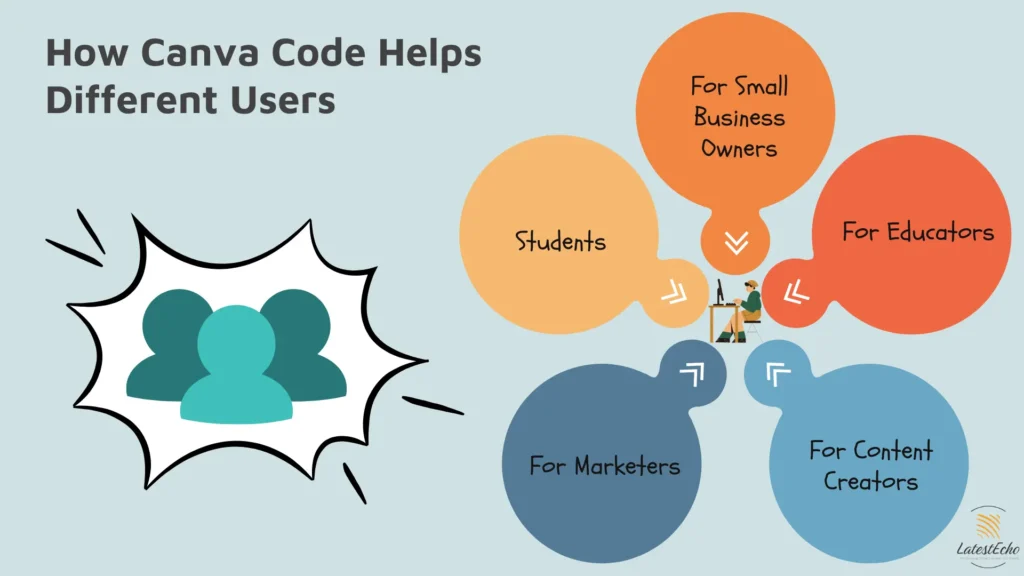
- Small Business Owners: You can now build custom quote generators, appointment booking tools, or product recommendation engines right inside your marketing visuals — no developer needed.
- Educators: Interactive learning tools, quizzes, flashcards, and simulations can be created in minutes, enhancing student engagement in both remote and in-person classrooms.
- Content Creators: From audience polls to personalized feedback forms, Canva Code empowers creators to make content that doesn’t just speak — it interacts.
- Marketers: Add ROI calculators, lead-generation forms, or engagement trackers directly into your campaigns and presentations to drive better performance and results.
Why Canva Code Is the Future of No-Code Tools
The no-code movement has been gaining momentum for years, but Canva Code takes it to the next level. It doesn’t just simplify software development — it merges it with the design process. This unification saves time, reduces costs, and makes the entire creative journey more intuitive.
In a world that increasingly relies on data-driven decisions and interactive content, having a tool like Canva Code means anyone can stay ahead of the curve. Whether you’re a solopreneur or a member of a Fortune 500 team, you now have access to capabilities that used to be reserved for trained developers.
Integration with Canva’s Visual Suite 2.0
Canva Code is just one part of the broader Visual Suite 2.0, Canva’s comprehensive platform that combines design, productivity, and AI in one unified space. From AI-generated presentations to data-rich spreadsheets (thanks to Canva Sheets), the entire ecosystem is built to help teams work faster and smarter.
With Canva Code sitting alongside tools like Magic Charts, AI image editors, and brand kits, the possibilities for streamlined workflows are endless.
Overcoming the Fear of AI and Automation
Of course, the rise of AI tools like Canva Code also raises questions: Will designers and developers be replaced? What happens to traditional creative roles?
The answer is not elimination, but evolution. Canva Code doesn’t replace creativity — it amplifies it. It lets creators focus on big-picture thinking, storytelling, and strategy, while the AI handles the repetitive, technical tasks.
Instead of fearing the future, Canva encourages us to embrace it. These tools are here to support human imagination, not stifle it.
Getting Started with Canva Code: A Step-by-Step Guide

One of the best things about Canva Code is how incredibly easy it is to use — even if you’ve never written a single line of code before. Here’s a simple walkthrough to help you get started and begin turning your ideas into interactive tools and experiences.
✅ Step 1: Sign In to Your Canva Account
To begin, head over to Canva.com and log in using your existing account. If you’re new to Canva, you can sign up for free using your email, Google, or Facebook account.
Tip: While Canva Code is available for free users, having a Canva Pro account unlocks more customization and advanced AI features.
✅ Step 2: Access Canva Code in the Visual Suite
Once you’re inside the Canva dashboard, locate the “Apps” section or open a new design and look for “Canva Code” in the toolbar or sidebar. You can also find it by typing “Canva Code” in the search bar.
Note: Canva frequently updates its interface, so the location may vary slightly — but it’s always within the Visual Suite’s creative workspace.
✅ Step 3: Describe Your Idea
This is where the magic begins. You’ll see a text prompt box inviting you to describe what you want to build. Type in your idea as clearly as possible. For example:
- “Create a BMI calculator with height and weight inputs.”
- “Build a quiz game with 5 questions for kids about animals.”
- “Generate a meal plan form for vegetarian users.”
Pro Tip: Be specific. The clearer your prompt, the better Canva Code can interpret and build your creation.
✅ Step 4: Let Canva Generate the Code
After entering your prompt, click “Generate”. Canva Code will process your request using its AI engine and produce a working version of your interactive tool.
Within seconds, you’ll see a live preview of your tool — whether it’s a calculator, quiz, form, or widget. This is fully functional and ready for you to explore.
✅ Step 5: Customize Your Output
Once the first version is ready, you can click on different elements to tweak them. You can:
- Change colors, fonts, or layouts
- Add or remove input fields
- Modify questions or labels
- Adjust logic or calculations if needed
No coding knowledge is required. The interface is drag-and-drop, with tooltips to guide your edits.
✅ Step 6: Test Your Creation
Before sharing your design, test it out by using the preview function. Make sure all the interactive elements respond correctly — for example, if a calculator produces accurate results, or if a quiz displays the right answer.
If something seems off, simply refine your prompt or use the built-in editor to make adjustments.
✅ Step 7: Embed or Share
When your Canva Code project is ready, you have a few powerful options:
- Embed in a Design: Add it directly into a presentation, website, document, or infographic.
- Publish as a Shareable Link: Copy the URL and send it to clients, students, or your audience.
- Download or Present: Use Canva’s export tools to download it as a PDF, PNG, or interactive web page.
Bonus: You can also save your Canva Code creation as a template for future use or team collaboration.
Conclusion: Your Ideas Deserve to Be Interactive
We all have ideas. But not everyone has had the tools to bring them to life — until now. Canva Code removes barriers, fuels innovation, and empowers a new generation of creators to design more than just visuals. Now, we can design experiences.
In this rapidly changing digital world, adaptability is everything. Canva Code gives you a head start, helping you create with confidence and engage with impact.
So the next time you have a brilliant idea, don’t stop at the concept. Open Canva, and let Canva Code bring it to life.
Frequently Asked Questions (FAQ’s)
Q1: Is Canva Code free to use?
Canva Code is available to all Canva users, though some advanced features may require a Pro subscription.
Q2: Do I need any programming knowledge to use Canva Code?
Not at all. The platform is designed for non-coders. Just describe your idea in plain English.
Q3: Can I use Canva Code for client work or business purposes?
Yes! Canva Code is perfect for freelancers, agencies, and businesses looking to build custom tools or experiences.
