
The Best Data Visualization Tools Made Easy 2025
Data is everywhere, but understanding it? That’s the real challenge! In 2025, data visualization has become more accessible and powerful than ever before. Whether you’re a student, professional, or data enthusiast, mastering the right data visualization tools can transform how you see and interpret information.
Highlights
- Explore top user-friendly data visualization tools
- Understand key features for beginners
- Learn how to choose the right tool for your needs
- Discover free and paid options for different skill levels
- Gain insights into creating impactful visualizations
What are Data Visualization Tools?
Data visualization tools are sophisticated software platforms designed to convert raw, complex datasets into clear, intuitive visual representations. This visualization is the art of translating complex numerical data into visual stories that anyone can understand. It’s like turning a dense spreadsheet into a vibrant, easy-to-read painting that speaks volumes at a glance. In today’s data-driven world, visualization bridges the gap between raw numbers and meaningful insights, helping businesses, researchers, and individuals make more informed decisions.
Modern data visualization tools encompass a range of capabilities, including:
- Interactive dashboard creation
- Real-time data processing
- Multiple chart and graph generation
- Advanced data connection and integration
- Customizable design options
- Collaborative sharing features
In 2025, these tools have evolved beyond simple graphing software, incorporating artificial intelligence, machine learning algorithms, and predictive analytics to provide more nuanced and intelligent data interpretation.
Why is Data Visualization Important?
Data visualization has become a critical skill in the information age, serving as a powerful communication mechanism across various professional domains. The importance of data visualization stems from several key factors:
- Cognitive Processing: Humans process visual information 60,000 times faster than text. Visual representations allow complex datasets to be understood instantly, reducing cognitive load and facilitating faster decision-making processes.
- Pattern Recognition: Visualization tools enable professionals to identify trends, anomalies, and correlations that might remain hidden in traditional spreadsheets or textual data presentations. These patterns can reveal critical business insights, market trends, and potential opportunities.
- Complex Information Simplification: Large datasets with multiple variables can be challenging to comprehend. Data visualization tools transforms these complex information sets into digestible, engaging graphics that communicate intricate relationships and statistical nuances.
- Enhanced Communication: Visualization serves as a universal language, transcending linguistic and technical barriers. Professionals can communicate sophisticated data insights to stakeholders, regardless of their technical background or expertise.
If you have already mastered the basis skills, you can also dive on to learning the field of Data Engineering in 2025: Unlock Your Tech Potential.
Common Types of Data Visualizations
Data visualization encompasses various graphic representations tailored to different data types and analytical objectives:
- Comparative Visualizations
- Bar Charts
- Pie Charts
- Column Charts
- Scatter Plots
- Compositional Visualizations
- Treemaps
- Stacked Bar Charts
- Pie Charts
- Area Charts
- Distribution Visualizations
- Histogram
- Box Plots
- Violin Plots
- Density Plots
- Relationship Visualizations
- Network Graphs
- Correlation Matrices
- Bubble Charts
- Sankey Diagrams
- Geospatial Visualizations
- Heat Maps
- Choropleth Maps
- Point Distribution Maps
- Flow Maps
Applications of Data Visualization
Data visualization has become indispensable across various industries, offering tailored applications to address specific challenges and opportunities.
Business Intelligence
In the realm of business, visualization tools track sales performance, analyze market trends, and uncover customer behavior insights. These capabilities empower organizations to make informed decisions, stay ahead of competition, and adapt to changing market dynamics.
Healthcare
Healthcare professionals rely on visualization tools to analyze patient data, monitor treatment effectiveness, and conduct epidemiological research. By providing clear representations of medical trends, visualizations support evidence-based decisions that improve patient outcomes and healthcare systems.
Finance
Data visualization is essential for managing investment portfolios, assessing risks, and predicting market trends. Financial analysts and investors use these tools to visualize performance metrics and make strategic decisions that align with their goals.
Education
In education, visualization aids in tracking student performance, optimizing resource allocation, and analyzing learning outcomes. Educational institutions use visual tools to assess data at multiple levels, enabling effective curriculum design and improved student success rates.
Scientific Research
Researchers use data visualization to represent experimental data, model complex systems, and communicate findings effectively. By simplifying intricate datasets, visualization tools enhance collaboration and the dissemination of scientific knowledge.
You may also want to learn abou the recent popular news regarding the trumpcoin. If you want to get more insights, you can follow the article TRUMP Coin: The New Crypto Trend.
Why is it so important to learn Data Visualization Tools for your career?
In the data-centric world of 2025, proficiency in data visualization has become a critical skill for professionals seeking to thrive in their careers.
Professional Differentiation
Data visualization expertise sets professionals apart in competitive job markets. It demonstrates not only analytical and technical skills but also advanced communication capabilities. Employers highly value individuals who can translate complex data into clear, actionable insights.
Career Advancement
Visualization skills are in high demand across industries, offering opportunities for higher salaries and career growth. Their versatile applications make them indispensable in roles that require data analysis, reporting, and strategic decision-making.
Technological Relevance
As AI and machine learning trends dominate the technological landscape, data visualization aligns seamlessly with these advancements. It shows adaptability to emerging technologies and reflects a commitment to continuous learning, which is essential for staying relevant in an evolving job market.
Detailed Review of 5 Best Data Visualization Tools for Beginners
Tableau Public
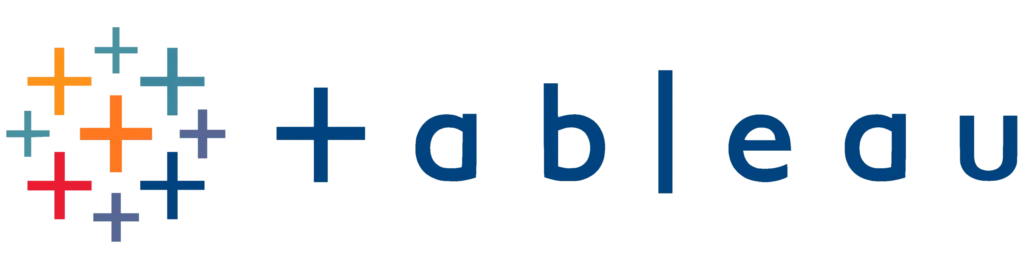
This tool has been a game-changer for beginners in data visualization. This free tool allows users to create interactive and shareable visualizations without requiring advanced coding skills. With its drag-and-drop interface, you can transform complex datasets into beautiful charts, graphs, and dashboards in minutes. Perfect for students, researchers, and professionals who want to tell compelling data stories without getting bogged down in technical details.
Website: https://public.tableau.com/
Price: Free
Best For: Beginners, students, and professionals looking for an intuitive visualization platform
Power BI

Microsoft Power BI is a powerful business analytics tool that makes data visualization accessible to everyone. With its robust integration with other Microsoft products and cloud services, Power BI allows users to connect to hundreds of data sources, create interactive reports, and share insights across organizations. The free version offers substantial features for beginners, while the paid version provides advanced capabilities for professional data analysts.
Website: https://powerbi.microsoft.com/
Price: Free (Basic), Paid plans available
Best For: Business professionals, teams requiring collaborative data analysis
Google Data Studio

Data Studio revolutionizes data visualization by offering a completely free, cloud-based platform that integrates seamlessly with Google’s ecosystem. Users can create customizable reports and dashboards, pulling data from various sources like Google Analytics, Google Sheets, and external databases. Its collaborative features and intuitive interface make it an excellent choice for beginners and small teams looking to create professional-looking visualizations without significant investment.
Website: https://datastudio.google.com/
Price: Free
Best For: Small businesses, marketers, students, and individual professionals
Infogram

A user-friendly platform designed specifically for creating infographics, charts, and interactive visualizations is known as infogram. With a wide range of templates and design elements, even those with zero design experience can create stunning visual content. Its collaborative features and easy sharing options make it popular among content creators, journalists, and educators who want to present data in an engaging, accessible manner.
Website: https://infogram.com/
Price: Free (Basic), Paid plans available
Best For: Content creators, educators, marketers needing quick, attractive visualizations
Datawrapper
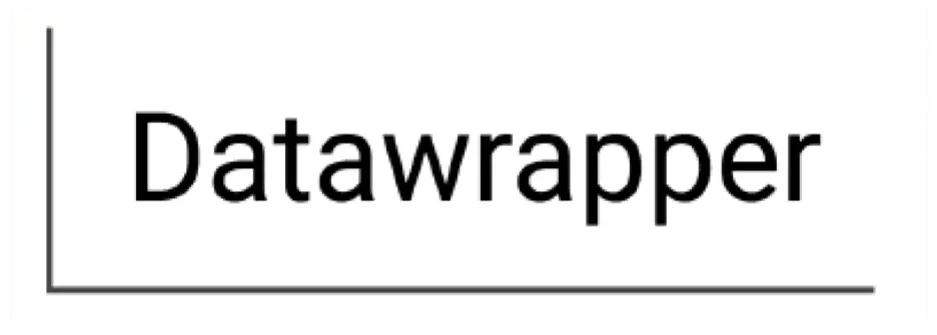
Datawrapper is a no-code tool specifically designed for creating charts, maps, and tables with remarkable ease. Journalists and media professionals particularly love this platform for its simplicity and ability to quickly generate publication-ready visualizations. With just a few clicks, users can upload data, choose a chart type, and customize the design without any technical skills.
Website: https://www.datawrapper.de/
Price: Free (Basic), Paid plans available
Best For: Journalists, bloggers, content creators needing quick data visualizations
Benefits of Data Visualization
Data visualization offers numerous advantages that strategically enhance decision-making, communication, planning, and risk management.
Accelerated Decision-Making
With data visualization, insights are generated rapidly by transforming raw data into clear, actionable visual formats. This enables quick identification of trends and patterns, significantly reducing the time spent analyzing extensive datasets. Decision-makers can rely on visual tools to gain clarity and act decisively in dynamic environments.
Improved Communication
Visualizations simplify the presentation of complex information, making it easier for stakeholders to comprehend intricate data. This fosters enhanced understanding across teams and enables effective cross-departmental collaboration. Clear and concise visual tools eliminate ambiguity and ensure that key messages are conveyed efficiently.
Strategic Planning
Organizations benefit from predictive trend analysis and performance tracking through visualization. These tools provide the insights needed for resource allocation optimization, ensuring that strategies are informed by accurate data. Decision-makers can plan with greater confidence when equipped with reliable visual analytics.
Risk Management
Data visualization aids in detecting anomalies at an early stage, enabling proactive risk mitigation. It supports compliance monitoring by visually flagging deviations from expected patterns. Additionally, visual tools allow for swift identification of potential problems, reducing the likelihood of errors or missed opportunities.

Important Factors for Selecting Data Visualization Tools
When selecting data visualization tools, several key factors should guide your decision to ensure the tool aligns with your needs and objectives.
Ease of Use
The user interface of a tool plays a vital role in determining its accessibility. A tool with a gentle learning curve, coupled with comprehensive tutorials and support, ensures a seamless experience for beginners and experts alike.
Data Integration
The ability of a tool to integrate with existing systems and connect to multiple data sources is crucial. Tools that offer flexible import and export capabilities enhance productivity and streamline workflows by ensuring compatibility with diverse datasets.
Visualization Options
A robust tool should provide a wide variety of chart types, customization features, and interactive elements. These options allow users to create visuals that cater to specific audiences and objectives, making the data more engaging and impactful.
Pricing
Cost is a significant factor when choosing between free and paid versions of a tool. Scalability is also critical, as enterprise plans may be more suitable for larger organizations, while individual plans might suffice for personal projects. Ensuring the tool meets your budget and growth needs is essential for long-term value.
Conclusion
Embracing data visualization in 2025 is more than a skill—it’s a superpower! Start your journey today, experiment with different tools, and watch your data come to life.
Frequently Asked Questions (FAQs)
What is the best data visualization tool to learn?
For beginners, Tableau Public and Google Data Studio offer the most user-friendly experiences. They provide intuitive interfaces, extensive tutorials, and free access, making them ideal for those starting their data visualization journey.
What is the future of data visualization?
The future of data visualization is increasingly interactive, AI-driven, and accessible. We’re seeing tools that can automatically suggest the best visualization type, integrate machine learning for predictive insights, and provide real-time data rendering across multiple platforms.
What are the 7 stages of data visualization?
- Collection of Data
- Data Cleaning
- Data Exploration
- Choosing Visualization Type
- Design and Formatting
- Creating Interactive Elements
- Sharing and Collaboration
How do I start learning data visualization?
- Learn basic statistical concepts
- Choose a beginner-friendly tool like Tableau or Google Data Studio
- Take online courses (Coursera, Udemy)
- Practice with free datasets
- Follow data visualization blogs and experts
- Experiment and create your own projects
What are the best free data visualization tools?
- Tableau Public
- Google Data Studio
- Datawrapper
- Infogram (Basic version)
- Power BI (Free version)
What are the things that I need to look up to when choosing a Data Visualization Tools?
When selecting a data visualization tool, professionals should consider:
- Intuitive user interface
- Comprehensive data integration options
- Advanced customization capabilities
- Real-time collaboration features
- Scalability and performance
- Security and data privacy measures
- Cost-effectiveness
- Technical support and community resources
